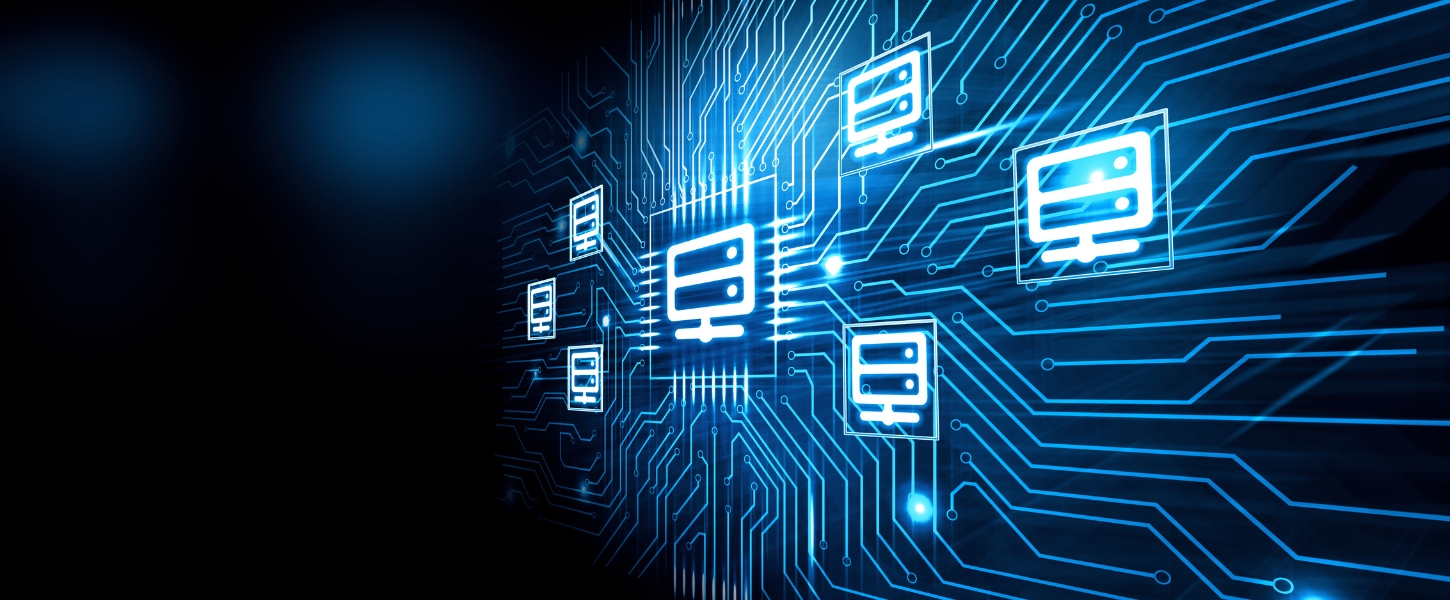
How to Choose the Right Dedicated Server for Your Needs
Acquisition of a dedicated server comes with loads of responsibilities that call for a clear understanding of hardware requirements in order to get the proper setup. This article will give you guidance on how to design your dedicated server architecture so that it works as efficiently as possible on tasks specific to your needs.
Reasons for Choosing a Dedicated Server
Dedicated server is a physical machine solely used by you, thus different from VPS/VDS (virtual servers) types which shares resources with other users.
If you are finding out about dedicated servers, then you have already heard the benefits. However, still confused about "Do I need a dedicated server or is a VPS enough?" - then you must read more about dedicated servers against VPS solutions.
Major Benefits of Dedicated Servers:
- Flexible Customization: Full control over server configuration.
- Isolated Hardware: Your resources will not be shared with anyone else.
- Specific Hardware Options: Attach specialized hardware like USB keys or networking devices.
And indeed, with a dedicated server, you can customize everything from the processor through RAM to storage for optimum performance for your project.
Rent Dedicated Servers with Big Cloud Net
Big Cloud Net offers dedicated and virtual servers available for immediate deployment in TIER III data centers across the Netherlands and the USA.
- Includes free DDoS protection.
- Server delivery takes only 15 minutes.
- Customer support is available 24/7 for all inquiries.
How to Choose the Right Dedicated Server?
Understanding your project's hardware requirements comes first. You may be developing web applications, hosting websites, storing backups, or maintaining corporate data: each task comes with its own unique requirements.
1. CPU (Processor)
The two most important parameters of the processor are:
- Clock Speed (GHz): Higher frequency per core means faster processing.
- Number of Cores: More cores allow better parallel processing.
Put emphasis on core count when:
- Engaged in virtualization
- Video encoding
- Complex computing tasks
Use multi-core CPUs, such as Intel Xeon Gold or Xeon Silver series.
Put emphasis on clock speed when:
- Dealing with high-load databases
- Using licensed software with per-core fees
Use high-frequency processors, such as Intel Xeon E-series.
Alternatively, value-wise, if you do not need the highest performance, processors like Intel Xeon E3 or E5 series are a good option.
2. RAM (Memory)
Increased RAM increases server speed. Fast means less waiting for applications to retrieve data from RAM as opposed to disk storage.
- The price of memory has come down drastically.
- The more RAM, the better the performance of web servers, databases, and applications.
Tip: Always opt for more RAM if the budget allows.
3. Network Bandwidth
Big Cloud Net offers 1G (1Gbps) and 10G (10Gbps) Ethernet ports.
Use the 1G line for the internet and possibly consider the 10G line for fast internal network access or heavy data transfer.
4. Disk Drives (Storage)
Today, "disks" refer to either the traditional hard disk drive (HDD) or the more contemporary solid-state drive (SSD).
- HDDs (SATA): Cheap, big storage, and slow access time.
- SSDs: Expensive, fast access time, great for database and OS boot drives.
Configurations we recommend:
- Use small SSDs for OS and databases.
- Use large HDDs for static content and backups.
Also consider RAID arrays to protect your information:
- RAID 1: Mirroring (basic protection).
- RAID 10: Mirroring and striping (more performance and protection).
Tip: Put your OS (SSDs) and storage (HDDs) in separate RAID arrays.
5. Cost and Upgradeability
A dedicated server is an investment.
When in doubt, start small; Big Cloud Net has dedicated servers for under $100 per month. Then you can upgrade:
- CPU
- RAM
- SSDs
- Move to a more powerful server
Big Cloud Net can perform the upgrade with no downtime.
Real Example: Online Store Hosting
The online store deals with home appliances:
- Every month, there would be around 40,000 - 45,000 visitors.
- There exists a catalog that has 4,000 products.
Recommended Configuration:
- CPU: Xeon E-2286G, 4.00 GHz
- RAM: 64 GB
- Storage: 2 x 480 GB SSDs in RAID 1
- Backup: The use of separate backup storage (from $10/month)
- Bandwidth: At least 1G for smooth operation
This specific configuration will guarantee that the customers' data is safe, their browsing is fast, and customer interaction uninterrupted.
How to Ensure the Data Center is Reliable?
Selecting a good provider is of utmost importance as choosing the right server.
Check tier certification:
- TIER 1 uptime: 99.67%
- TIER 2 uptime: 99.74%
- TIER 3 uptime: 99.98% (recommended minimum level)
- TIER 4 uptime: 99.99%
Servers of Big Cloud Net will establish data centers which are Tier III certified to provide:
- Redundancy of power, networks and cooling systems to failure
- 24x7 monitoring
- Uninterruptible power supplies - N+1 redundancy or more
Some of the critical features to check include these:
- DDoS Protection - Free L3/L4 network-level DDoS protection spans across all Big Cloud Net servers.
- Data Protection - Backups and monitoring services are on offer.
- Physical Security - Data centers are storing rigorous security measures.
Besides, Big Cloud Net will be there to safeguard your data from unfortunate accidents.
Conclusion
A dedicated server will give you:
- Performance par excellence
- Total control
- Security on another level
At Big Cloud Net, you will find your ideal dedicated server according to your projects; hosting website, database, application deployment, or keep critically important data.
Now that's ready to power your project?
Big Cloud Net gives you world-class hosting, but you'll sleep easier knowing it's safe.

